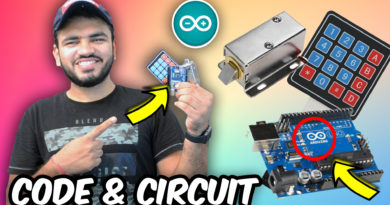How to install iOS 16 Without Computer Easily in under 5 Minutes!
Apple launched their newest version of the iOS 16 last night at the WWDC 2022, we got to see a lot of major and minor updates in the software category of apple’s ecosystem, some of them include new memojis, improvement in maps, messages, Siri and watchOS 9. In this article I have listen down how to upgrade to iOS 14 beta without a computer. If you want to watch the full video dedicated video of the same on my YouTube channel please click here
- Check your iPhone for storage it must have at least 4 GB of free space
- Make sure to have a good internet connection as iOS 14 is of 3.96 GB
- Make sure the battery is above 60 percent or iPhone on charge is recommended
- Visit this link and you will be prompted to download a profile
- Click on download
- Go to settings – general – profile to activate it and later on software updates to install it. You will see an iOS 14 download option
- Click and download and install
- This will completely depend upon your internet speed
- Let this process happen and you will boot on iOS 14 the next time.
Cheers!