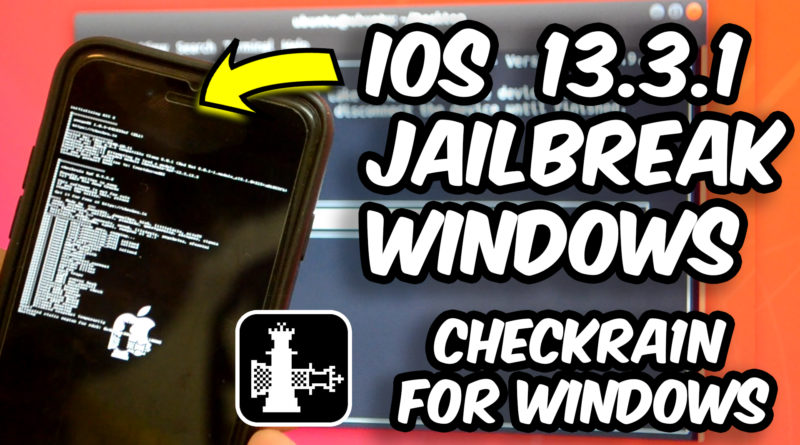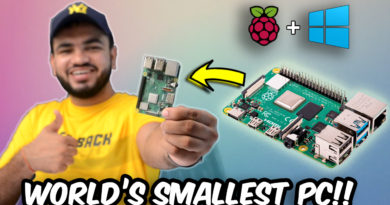How to JAILBREAK iOS 13.3.1 Using Windows / Linux | Checkra1n Jailbreak + All Linux Commands
Hello readers, if you are on the iOS 13.3.1 or above then you are probably struck as you might already know that uncover does not works on the devices that are on the iOS 13.3.1 or above as the kernel loopholes that were there in the iOS 13.3 has been patched on the latest version that is why you cannot use uncover on the latest software’s. However, if you have the iPhone X or lower device then it doesn’t matter which iOS you are on until and unless it is an iOS 13. This is because the checkra1n jailbreak works on a limitation or a flaw that is present in the physical chip or the process or the silicon chip so it cannot be patched and it is impossible for apple to change or alter the chipset one by one on each handset, good for us anyway.
Watch the video if you want to watch the full tutorial by clicking here
iOS 13.3.1 JAILBREAK updates + Why can we Jailbreak iOS 13.3.1 using Checkra1n & NOT with unc0ver ? – Click Here
Links to download Softwares and Linux Commands
Ubuntu – https://ubuntu.com/#download
Checkra1n – https://checkra.in/
balenaEtcher – https://www.balena.io/etcher/
Commands
To Go to Desktop, Downloads – cd (followed by the directory)
eg :- cd Desktop
To make checkra1n an executable file – chmod +x chekra1n
To run checkra1n as administrator or super user – sudo ./checkra1n