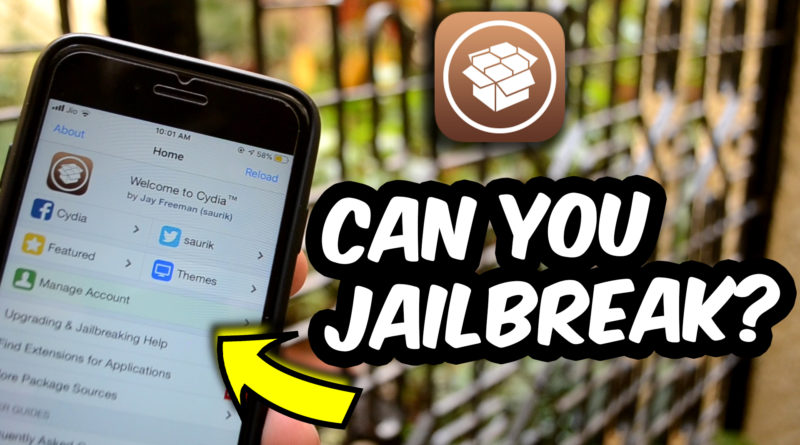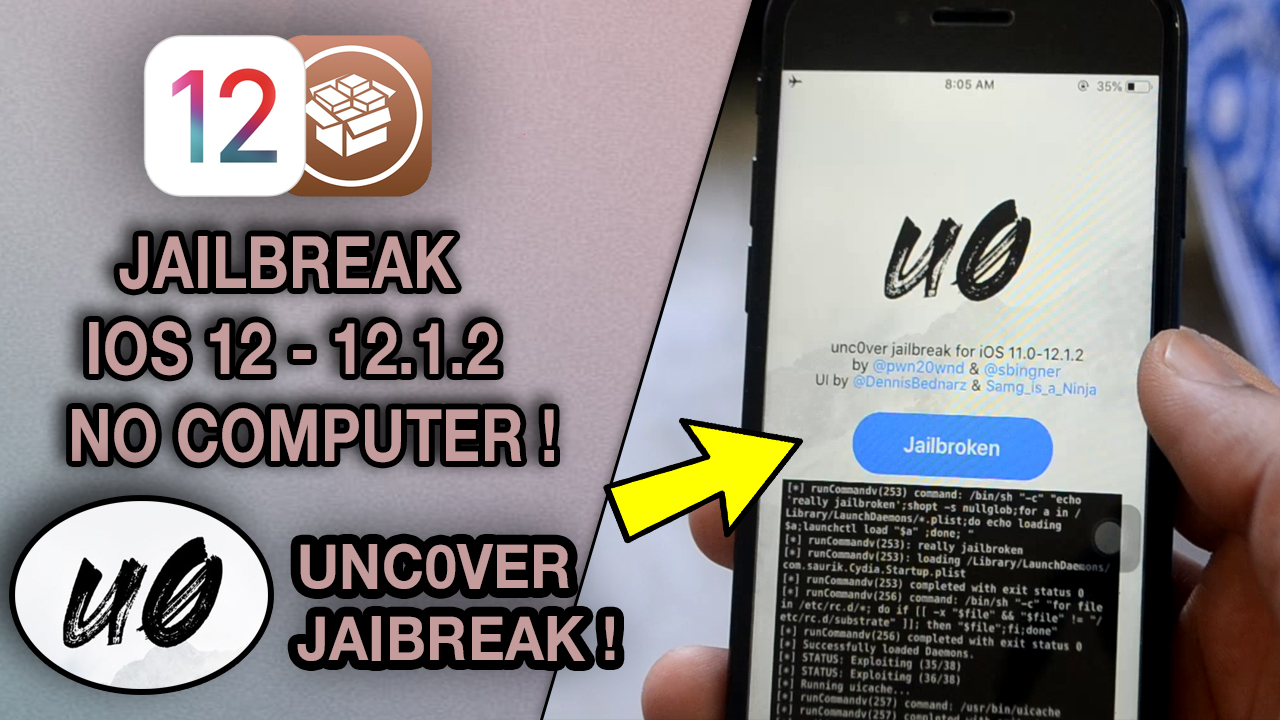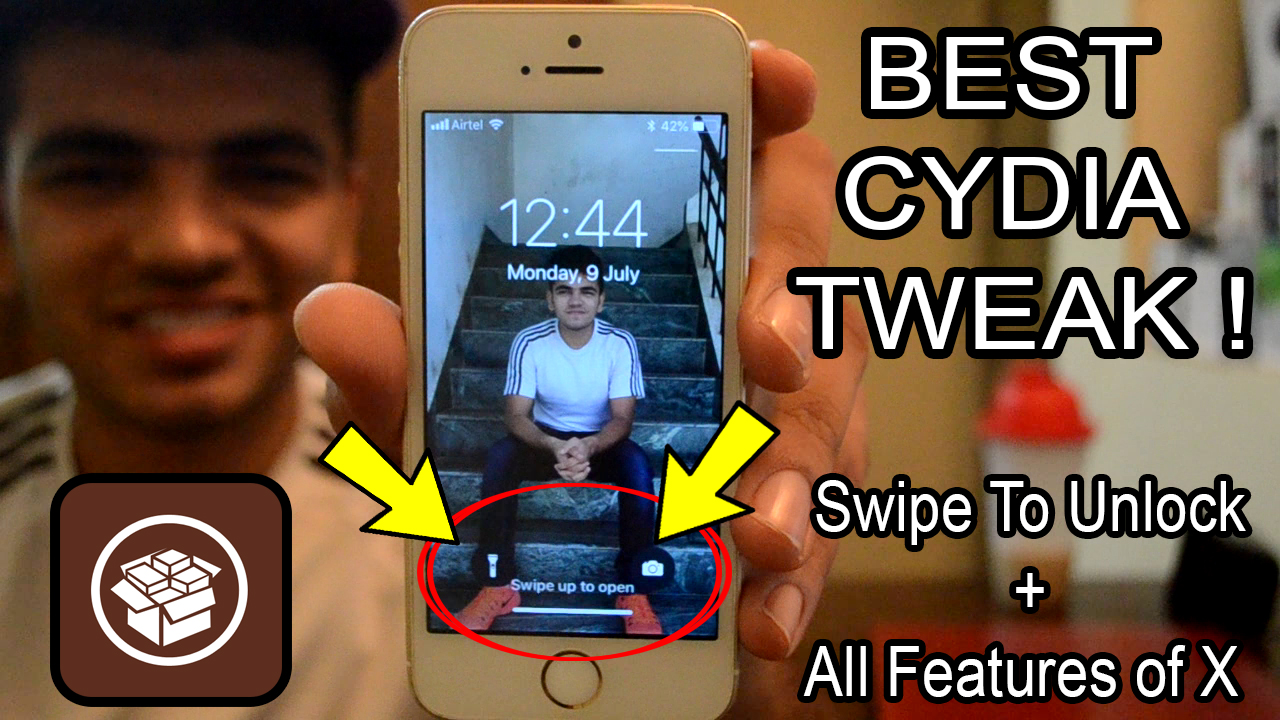Can You JAILBREAK your iPhone ? Is a JAILBREAK available for your device ? Check here
If you own an iPhone or an iPad and is confused about the jailbreak status of your device then this is the right place for you. After reading the following you will become very comfortable about the current state of your device whether you can jailbreak your device, why you cannot jailbreak your device or when you will be able to jailbreak your device? I have also thrown some light on how actually is a jailbreak developed and what are the software and the hardware vulnerabilities that are present in your iPhone device and a lot of other small stuff. Given below are links of my YouTube tutorials where i showed you how you can jailbreak your device (if available).
Click here to visit my JAILBREAK YouTube playlist for tweaks,tutorials, help & More !
Can I JAILBREAK
iOS 15 – 15.4 with Computer – NO
iOS 15 – 15.4 without Computer – NO
iOS 14 – 14.8 with Computer – YES using unc0ver
iOS 14.0 – 14.8 with Computer (Linux)* – YES using checkra1n
iOS 13.3.1 -14.4.1 with Computer (Mac)* – YES using checkra1n
iOS 13.3.1 – 14.4 with Computer (Windows) – YES using unc0ver
iOS 13.3.1 – 14.4 without Computer – YES using unc0ver
(Check below to see the limitations)
iOS 14.4 – iOS 14.4.1 without Computer – NO
iOS 14.3 without Computer – YES using unc0ver
iOS 14.2 without Computer – YES using unc0ver
iOS 13.7 without Computer – YES using unc0ver
iOS 13.5. with Computer – YES using unc0ver
iOS 13.5 without Computer – YES using unc0ver
iOS 12.3 – 12.4.6 with Computer – YES using checkra1n
iOS 12.4.6 without Computer – NO
iOS 12.4 without Computer – YES using unc0ver
iOS 12.1.3 – 12.2 – YES using chimera
iOS 12.0 – 12.1.2 – YES using chimera
iOS 11.0 – 12.2 – YES using unc0ver
iOS 10.0 – 10.3.3 – YES using meridian
iOS 10.0 – 10.3.4 – YES using doubleH3lix
iOS 10.0 – 10.3.4 – YES using H3lix
iOS 9.3.5 – 9.3.6 – YES using phoenix
iOS 9.1 – 9.3.4 – YES using jailbreak.me
iOS 9.1 – 9.3.4 – YES using Homedepot
iOS 9.2 – 9.3.3 – YES using pangu
iOS 9.0 – 9.1 – YES using pangu
You can JAILBREAK the following devices ONLY with computer :- iOS 13.3.1 – 14.8
Jailbreak Works Using checkra1n
iPhone X
iPhone 8 Plus
iPhone 8
iPhone 7 Plus
iPhone 7
iPhone 6s Plus
iPhone 6s
iPhone SE
Basically it includes all DEVICES WITH A10 chipset or lower. Click here to watch the tutorial
You Cannot JAILBREAK the following devices on iOS 13.3.1 – 14.8 with checkra1n
iPhone 11 Pro Max
iPhone 11 pro
iPhone 11
iPhone Xs
iPhone Xs Max
iPhone Xr
iPad Pro 2018
iPad Pro 2020
iPad Air 3rd gen 2019
iPad mini 5
Click here to see why you cannot jailbreak them
iPhone 11 Pro Max
iPhone 11 pro
iPhone 11
iPhone Xs
iPhone Xs Max
iPhone Xr
iPhone X
iPhone 8 Plus
iPhone 8
iPhone 7 Plus
iPhone 7
iPhone 6s Plus
iPhone 6s
iPhone SE
How are JAILBREAKs Developed ?
Jailbreaks are basically those programs that when installed properly on your mobile phone gives you a complete access or the root access of your mobile phone this means that you can do whatever you want with your device or the limitations that your manufactures apple in this case has imposed on your mobile phone are no longer present or are removed to a certain level. Programmers work days and night finding a flaw or a vulnerability into the kernel of the iOS so that they can create an exploit around them and that will allow them to get into the actual operating system and access the root. Basically, programmers write tons of lines of codes to create a one touch solution that will give us the users a root access of our mobile and that too for free!
What are software and Hardware vulnerabilities?
How does checkra1n and unc0ver works?
Vulnerabilities are basically flaws that are present in your iPhone or iPad device they may be present in your hardware’s i.e. the system on chip the processor or the flaw may be in your software i.e. iOS. The programmers spend a lot of their times finding these vulnerabilities that are present in your device ad create an exploit around them. The kernel vulnerabilities that are present in your iOS are called software’s vulnerabilities and they will continue to exist forever as no software is perfect and there has to be some loopholes in it and uncover uses this same software vulnerabilities to create an exploit and get the root access of the mobile phone while loopholes that are present In your hardware system are called hardware vulnerabilities and checkra1n works around this programmers notices a hardware vulnerability with the A10 and below chipsets and so they made an exploit around it i.e. checkra1n and this is why it will forever work with devices on A10 or below as it is impossible for apple to fix the hardware vulnerability on each device
That’s All FOLKS !