How to play PUBG on “HDR + EXTREME” frame rate on any iPhone ?
Hello guys so in this article I am going to tell you guys that how you can unlock HDR settings along with EXTREME frame rate on your iPhone device this will work on all the iPhone that currently support pubg I have tried this on my iPhone 7 which by default didn’t support anything but smooth and ultra-frame rate. Smooth and ultra is also fine but it is not as good as extreme however if you do this then your battery will take a mild hit and your device will become hot when you play the game and this is due to obvious reasons as now your processor will have to force more pixels or information onto your screens.
I am also doing a Season 7 Elite Royal Pass Giveaway if you want to participate in that giveaway just watch this video by clicking here or just complete these few steps that are mentioned below
How to Participate in The Giveaway?
1) Follow @Harshsharma_6 on Instagram Link – https://www.instagram.com/harshsharma_6/
2) Subscribe to Harsh Sharma On YouTube Link – https://www.youtube.com/c/harshsharma5
3) Like this Post on Instagram And Mention Two Friends in the Comments! Link – https://www.instagram.com/p/BxjqouUhL…
So, as you can see by default pubg on iPhone 7 only supports smooth settings at ultra-frame rate and HDR settings at high frame rates, these are default settings that comes out of the box without any tweaking
Smooth @ Ultra, HDR at High (Default Values)
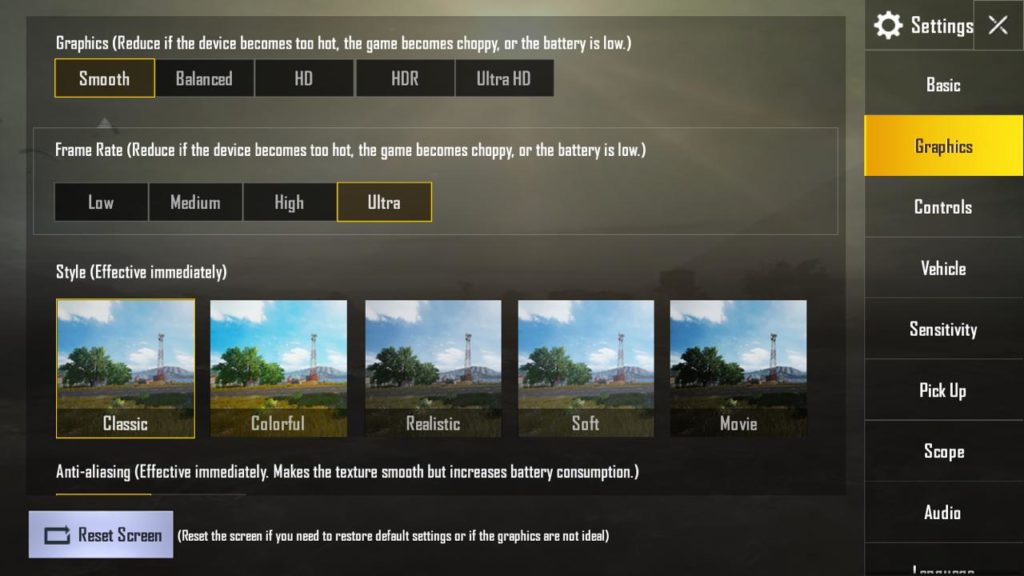
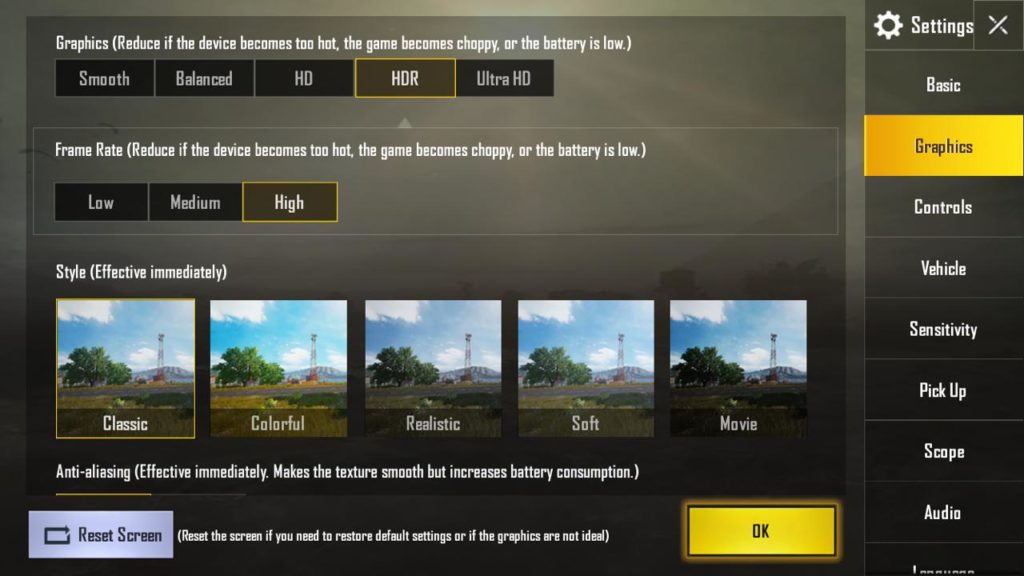
Smooth @ Extreme, HDR at Ultra (After Tweaking)
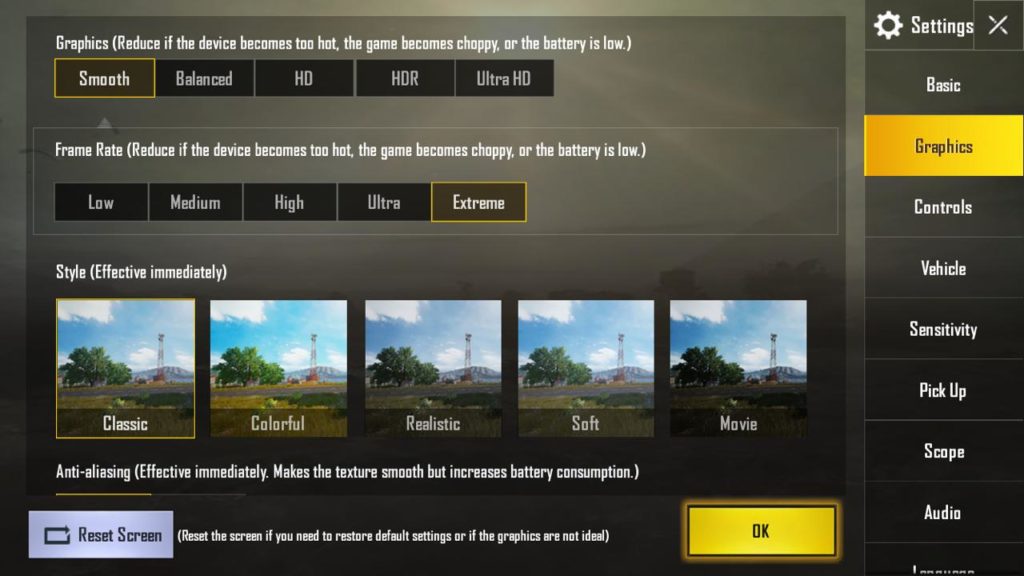
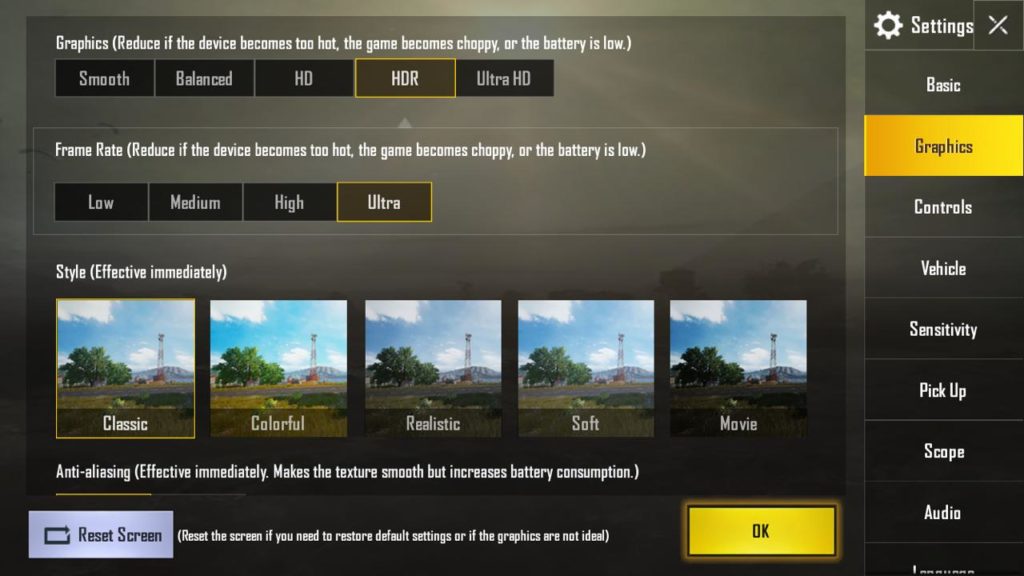
1) You’ll have to go to your cydia store and download a tweak called “Anywhere” what it does is that it changes your location to any part of this world just like a fake gps and app and it also has a virtual machine kind of software that will make your pubg mobile recognize your iPhone as the iPhone of your choice (which you’ll select later)
To know how to jailbreak your device click here

2) The anywhere app is in Chinese and most probably you won’t be able to understand what is written so just follow the images just go onto the bottom menu and click in the second tab after that you see options like iPod iPad or iPhone. Enable to top button and click on iPhone

3) After that you’ll see different iPhone devices these are the types of virtual machines that you want to make you can select any of the device you want make sure not to select too high end device if you are on the opposite side like having a lower end device like the iPhone 5. I am using the iPhone 7 so I a pubg it selects iPhone Xs (international)
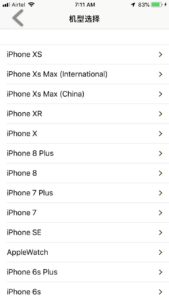
4) That’s pretty much it all you had to do was this and now whenever you’ll open pubg the next time pubg will think that you have an iPhone as max and will give you all the options i.e. HDR or extreme frame rates however the graphic or the speed will completely depend upon your processor, I have added screenshots for proof as well.
Smooth @ Extreme, HDR at Ultra (After Tweaking)
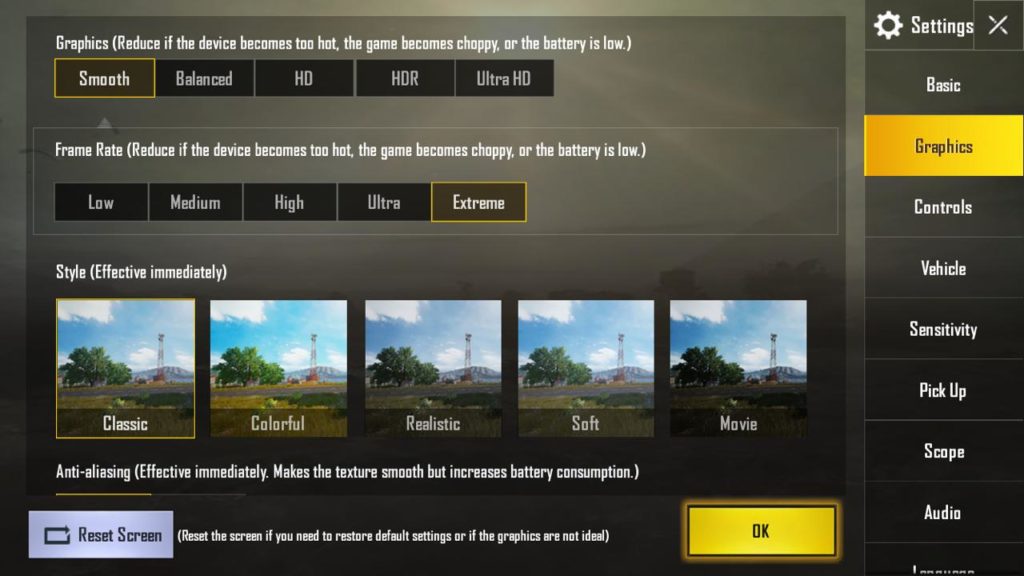
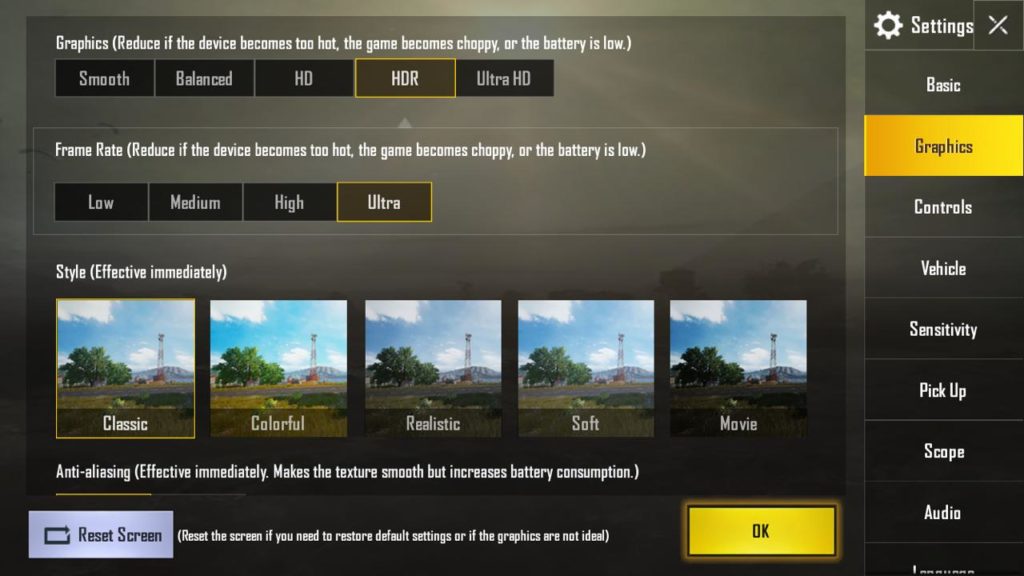
That stuff was pretty much it make sure to drop a comment if you like this tutorial and i will see you soon 🙂





how did you download cydia bro
You’ll have to jailbreak your mobile check my YouTube channel i have plenty of videos
i have iphone 6 bro and i played pubg do you think that it will work?? And do you think that i can download cydia on my iphone??? i trust you😂😂
Nicw
Thanks