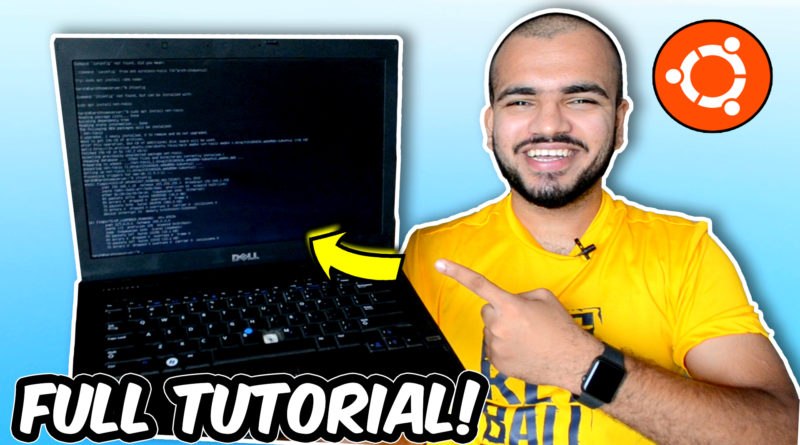Make a Home Cloud Server with old Laptop easily at home! Ubuntu Server FULL SETUP + Samba server! All Commands
All of us are generating tons of content in our handheld devices like our cameras, mobiles, pcs, laptop etc. and sometimes storage becomes a major factor during such times, ubuntu server is a very light weight software server that you can install on an old laptop and use it to the fullest! This will allow you to connect various devices like a pen drive, printer, hard disk, SSD and share data wirelessly whenever you are on a network, and when you run out of storage just connect to your ubuntu server wirelessly and create a backup of all your data file easily! watch the full video to know more in detail about it.
Links to download ubuntu server and booting software :-
Ubuntu Server – Click Here
BalenaEtcher – Click Here
Command lines used to configure Sambashare on ubuntu
-
- To install Samba
sudo apt update
sudo apt install samba - To check where is samba
whereis samba - Creating new folder for samba
mkdir /home/<user name>/sambashare - To edit the directry
sudo nano /etc/samba/smb.conf
- To install Samba
- Add the following
[sambashare]
comment = Samba on Ubuntu
path = /home/username/sambashare
read only = no
browsable = yes - To restart Samba
sudo service smbd restart - To remove firewall restrictions
sudo ufw allow samba - Creating a new username
sudo smbpasswd -a username