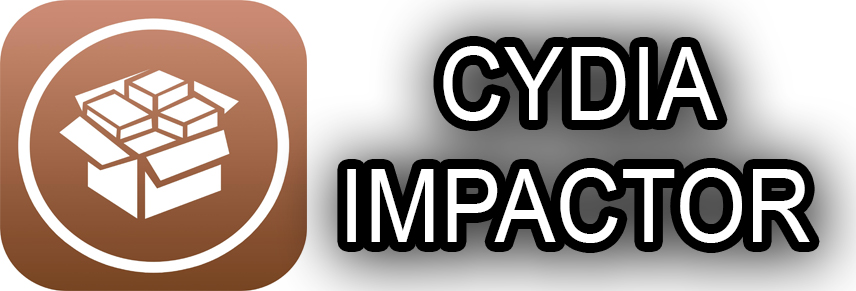iOS 13.3 Jailbreak Tutorial For All Devices | Full Unc0ver JAILBREAK for iPhone 6s, SE, 7, 7, 8, X
Hello readers finally after waiting for ages the jailbreak for iOS 13.3 and that too for older devices is finally out, although technically you could still jailbreak all the devices on the iOS 13 using the checkra1n jailbreak but that method required a macOS or a Linux machine, using unc0ver you don’t need any of those two, you can do it using your mobile or your pc. In this tutorial I showed you how to jailbreak your older devices that devices from the A8x-A13 using unc0ver jailbreak and cydia impactor.
You need to keep in mind that the unc0ver jailbreak currently works only on the iOS 13.3 version not the iOS 13.3.1 if you are still on the iOS 13.3.1 then you can downgrade to the iOS 13.3 if apple is still signing the firmware. The security exploit that unc0ver uses has been patched with the iOS 13.3.1, but if apple stops signing the ios13.3.1 then your only option is to jailbreak using checkra1n as of now
So, guys now let us just quickly jump to the jailbreak process
First you need to download these 3 files all the images are hyperlinked to the downloading pages go and visit them and download all of them then unzip all of them into a single folder for a smooth process, make sure your iPhone is connected to the computer and your iPhone is detected in the iTunes app
CLICK ON ANY IMAGE TO DOWNLOAD YOUR DESIRED APPLICATION
After download these files and saving them in on folder check weather your iPhone is coming iTunes app or not if yes then take a backup just to be double sure then open up cydia app and drag and drop the ipa file that you downloaded from the Electra page after then you’ll get a popup that will ask for your apple id login with your apple id and password.
Go to your mobile open the unc0ver app that will be installed there click on setting general and profile and trust the profile that is just created open up the app from your home screen click jailbreak and wait for your device to install cydia. try it 2-3 times if it is not working a manual reboot is also recommended.
Thanks for reading! cheers