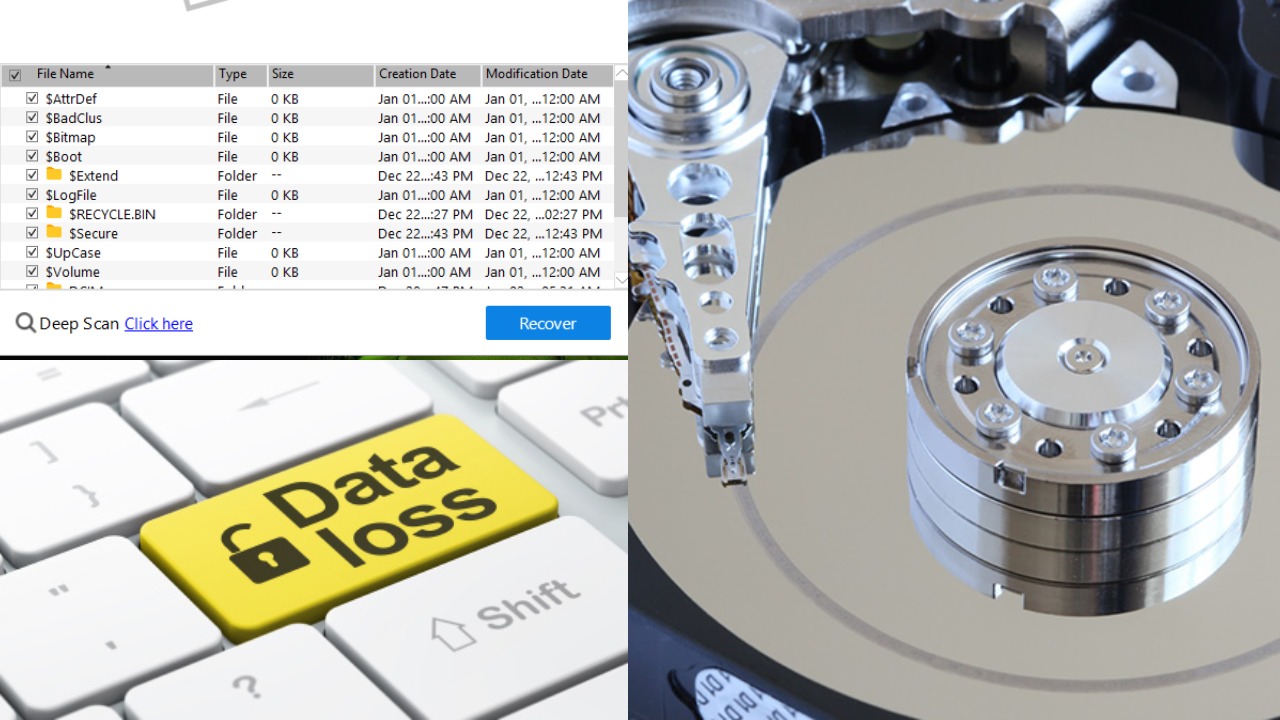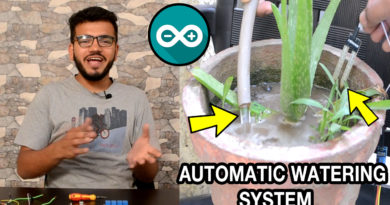Convert iPhone to Android | Run Android on iOS
Hello readers, here I am going to mention all the commands that you need to run in order to get android OS on your iPhone device, doing this does not make any sense at all! But it’s quite surprising that a start-up has got successfully into the secure world of iOS. There will be a lot of flaws in your iPhone device i.e. the camera won’t work, the mobile internet won’t work, sound won’t work and a lot of other limitations as well, currently it only support iPhone 7 and iPhone 7 plus and iPod 7th gen basically all the apple devices with A10 chipset. Watch the full video by clicking here if you want to see in depth review step by step
How to jailbreak iOS 13 (all variants) click here
To install Github libraries on Linux machine
sudo apt install git
To clone sandcastle on your machine
git clone https://github.com/corellium/projectsandcastle
To go to loader folder
cd projectsandcastle
cd loader
To install usb drivers
sudo apt-get install lusb-1.0-0-dev
To load gcc & compile
gcc load-linux.c -o load-linux-lusb-1.0
To make it executable
chmod +x load-linux
To install putty tools
sudo apt-get install putty-tools
To install putty
sudo apt-get install putty
SSH into iphone
pscp isetup root@[yourip}:/tmp
id = root
password = alpine
In putty
cd /tmp
chmod 755 isetup
./isetup
Run checkra1n after putting device in dfu mode
sudo ./checkra1n -cp
To Paste the Android Package
sudo ./load-linux.izma dtbpack