How to Jailbreak iOS 12 with Unc0ver Jailbreak (No Computer) + How to downgrade to iOS 12.1.1 beta 3
so as you guys are here you probably know that the jailbreak for the latest iOS 12 has been released and In this tutorial I will guide you guys how you can jailbreak your devices on the iOS 12 , as of now this jailbreak only supports iOS 12 – iOS 12.1.2 so if you are not on these you cannot jailbreak your device as of now however apple is still signing the iOS 12.1.1 beta 3 version so this means that you can downgrade to iOS 12.1.1 beta 3 and jailbreak your device, there is a video clip at the end of this article that will guide you how you can downgrade to the iOS 12.1.1 beta 2 version, in order to downgrade you must be on the latest iTunes version
This time the jailbreak process is fairly easy it is not as difficult as Electra.
Before starting make sure you are on flight mode and you have disabled any passcodes on your iPhone or iPad and you don’t have any OTA updates pending in your device’s settings you need to uninstall them before proceeding
- Go to https://ignition.fun/ and download the ignition app click install and after installing go to settings -> general -> device management and verify the profile installed by ignition app
Go to ignition app and on the bottom, you’ll see few tabs click on the second tab and then look for jailbreak
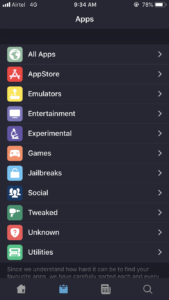
- Go all the way down and search for uncover jailbreak and download this file
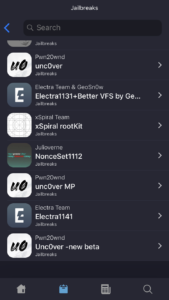
- Open the uncover jailbreak file that will be installed on your iPhone and click on jailbreak

Your device will restart and most probably you won’t be jailbroken yet go to the app again and click again on jailbreak

- This might take up to 4-5 tries and restarts I successfully jailbroke my device after 5 attempts
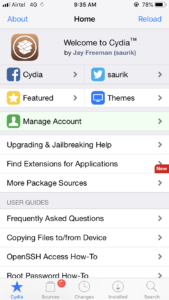
Note- this jailbreak currently does not support iPhone 5s,6 and iPhone X, XS so basically the devices on A7, A8 chipset and the A12 bionic chip
—–> DOWNLOAD LINKS <——

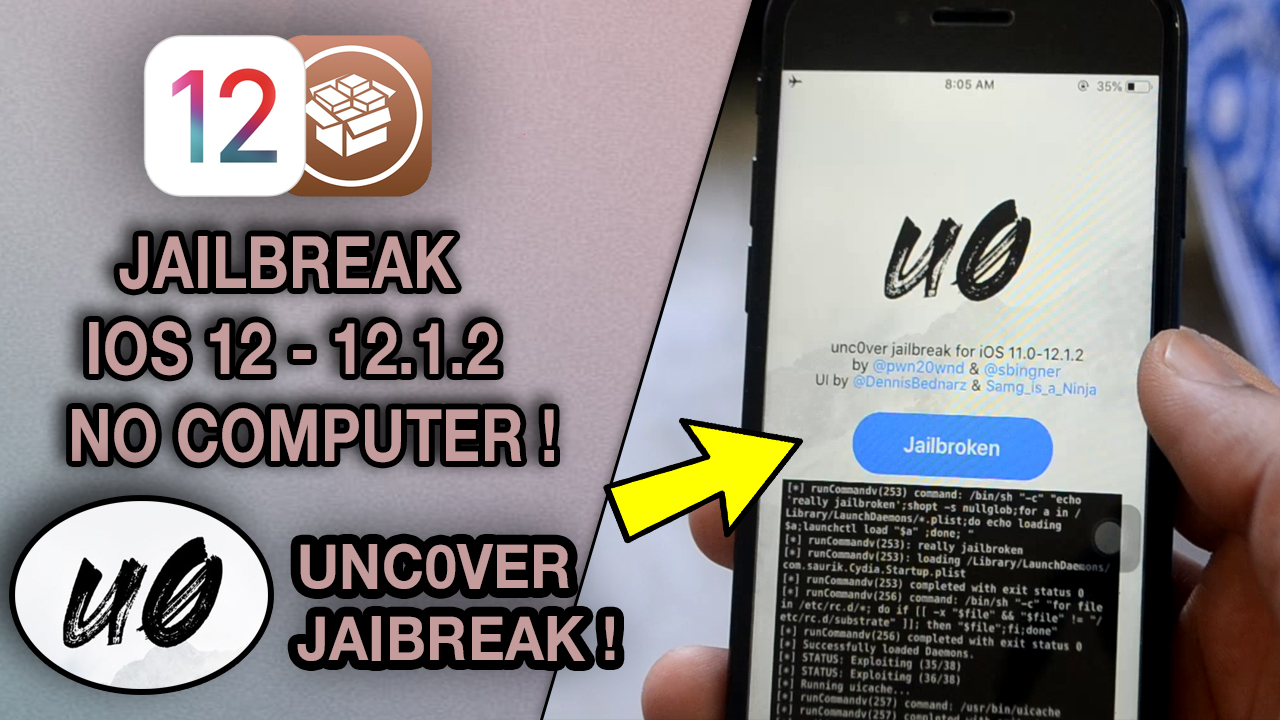

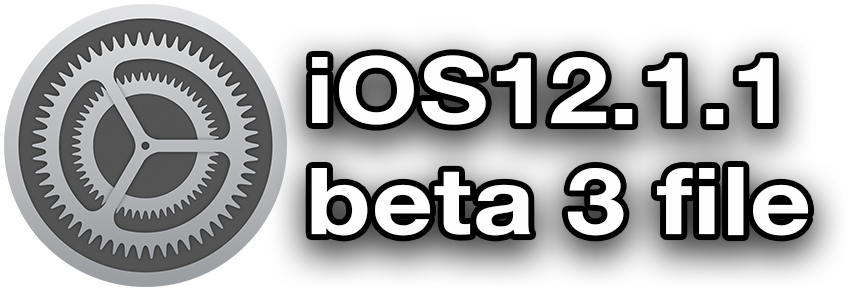


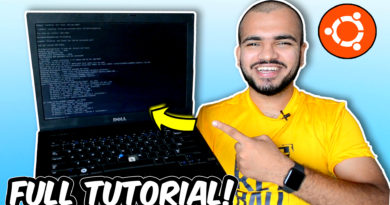

Magnificent goods from you, man. I’ve understand your stuff previous to and you’re just too fantastic. I actually like what you’ve acquired here, certainly like what you are saying and the way in which you say it. You make it enjoyable and you still care for to keep it wise. I cant wait to read much more from you. This is actually a wonderful website.|